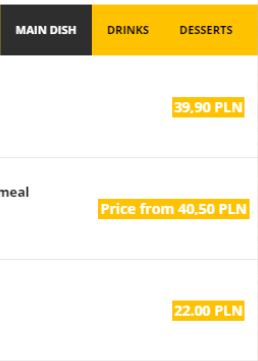Pricing model
Each product has its price attribute. This is base price.
Product must also has defined at least one pricelist record. It can have a null price value, then system will use base price. If pricelist price value is defined, then it will override the base price.
Example:
product Burger X:
- base price: 10.00
- priceLists:
= Default: (null)
Final price is 10.00.
Example 2:
product Burger X:
- base price: 10.00
- priceLists:
= Default: 12.00
Final price is 12.00.
There can be many price lists in your configuration. You must select which price list is used for each sales channel for each of your points of sales (venues/restaurants).
Example 3:
Restaurant 1:
- delivery: pricelist_delivery
- takeaway: pricelist_takeaway
Restaurant 2:
- delivery: pricelist_delivery2
- takeaway: pricelist_takeaway2
IMPORTANT: if product does not have any record in active pricelist, system will assume that it is not available in the offer. This is the way to set subsets of products for different points of sales.
Price ‘from…’ (minPrice) for meals
Somethimes we need to present price of the meal as ‘from [minimal price]‘. For example we can have a pizza product in tree different sizes as options. Option Large is 15 EUR, option Medium is 10 EUR and Small is 5 EUR. We would like that this product will appear with price ‘from 5 EUR’ but when user will enter it’s configuration, the default configuration will be for Large pizza. For such purpose we have a minPrice attribute in pricelist object. It can be unset, then standard price will be calculated from default product setup. If minPrice value is present, it will be shown as ‘from [Price]’ on the list.